Nokia PC Suite to Controll Nokia mobile Through Computer
Description
Nokia PC Suite allows you to connect your phone with Windows to synchronize data, to backup files, to download apps, games and entertainment and to install software, to update software, to transfer images and music between a Nokia phone and your computer.

Key features
- Use: In fact, it comes along with several useful features to enhance your mobile experience. Once you plug your phone to the computer, these features can be accessed from the main menu with a series of bright and bold icons for ease of use.
- Connectivity options: There are 4connectivity options: Bluetooth, infrared, serial cable (CA-42) and USB cable. The last one is the fastest. In case of some connection problems or unavailability of file transfer or other functions, you’d better unplug the device and try a new connection a few moments later.
- Messaging functions: It includes handy messaging functions. You write your SMS on your computer and then send it to one of your contacts in your address book.
- Videos: The other useful function of Nokia PC Suite is that it can be used to view and to convert videos. It is then possible to convert any film into the format compatible with your Nokia phone.
System requirements
Hardware:
- Space disk: 300MB free space
- USB cable, infrared (IrDA), Bluethooth.
Software:
- Windows 7 (32-bit or 64-bit)
- Windows 7 (32-bit or 64-bit edition)
- Windows Vista (32-bit or 64-bit edition)
- Windows XP Professional x64 Edition (Service Pack 2)
- Windows XP (Professional or Home Edition) Service Pack 2 or later
Pros
- Intuitive interface.
- Fast synchronization.
- Several tools for phone enhancement.
Cons
- Not compatible with all Nokia devices.
- Some bugs when trying to pair the phone and the computer.

.jpg)
.jpg)
.jpg)

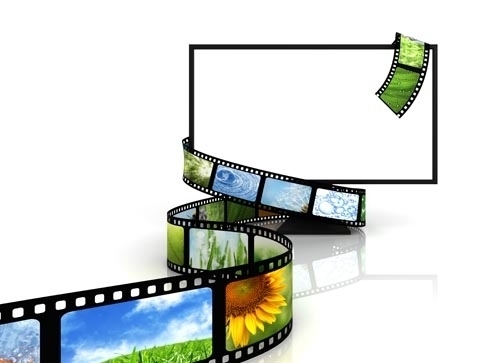





























1 comments: